
P2P 24/7 recording H.265 Video Recorder
*It is configured with EU plug by default. If you need other plugs, please consult our customer service first, thank you!

More Features, More Security Protection
This PoE Network Video Recorder can integrate Human/Vehicle Detection, PTZ, Auto-Tracking, Two-Way Talk, Motion-Triggered Spotlights, Siren, etc features from all Reolink PoE Cameras, allowing you to build an intelligent & cutting-edge system on your own.p


Applied to Multiple Occasions

24/7 Continuous Recording
The latest firmware of the PoE Network Video Recorder supports install an external hard disk drive via e-SATA up to 8TB.
Video Playback — Recall Events and Moments
The playback feature of this 8CH Network Video Recorder allows you to know the whole events.
PoE – Easy Setup & Real Plug and Play
This 8CH Network Video Recorder NVR features PoE (Power over Ethernet), Easy wiring – the wiring process can’t be simpler for DIY enthusiasts.
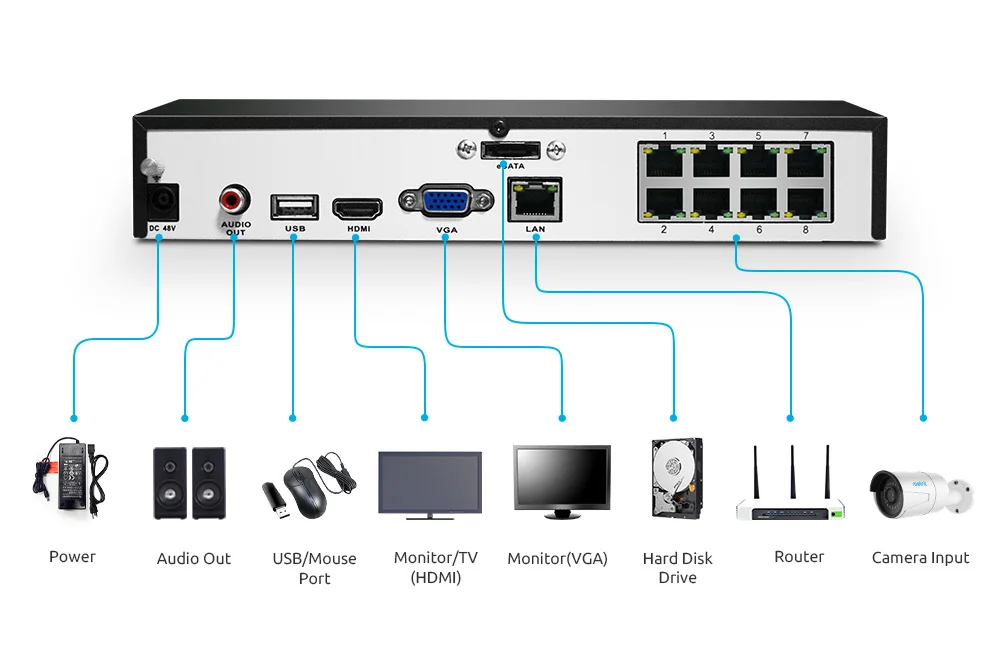
Work with Reolink WiFi Camera and PoE Camera
The 8CH Network Video Recorder could work perfectly with Reolink PoE camera for 24/7 recording, motion detections, live views, playback and more features.. And it also supports working with Reolink wifi camera if they are in the same LAN.
*This NVR for sale now can work with camera with person/vehicle detection function, for more,please check with us!
*Work with Reolink 4K/12MP camera.
Remote Viewing, Anytime, from Anywhere
No matter where you are, you can remotely access the NVR to see live streaming and stay connected.
Remotely view the NVR via: free Reolink App on your mobile device, free Reolink Client on your computer, IE web browser.
Set Motion Detection Schedule for NVR
The motion detection on NVRs is enabled all the time by default, users can schedule when the motion detection will work and when not according to actual needs.
Details of 8CH Network Video Recorder


|
NVR model# |
NVR type |
Hardware version |
Support IPC version/model(battery cameras are not included) |
Support Smart Person/Vehicle Detection or not |
Support Max single HDD capacity |
Interface |
|
8CH PoE NVR |
POE |
H3MB02 |
all 4mp/5mp IPC |
N |
4 TB |
old |
|
8CH PoE NVR-E |
POE |
H3MB16 |
all 4mp/5mp/8mp IPC |
N |
4 TB |
old |
|
8CH PoE NVR |
POE |
H3MB18 |
all 4mp/5mp/8mp/12mp IPC |
Y(need to upgrade the firmware) |
6TB |
New UI |
|
8CH PoE NVR |
POE |
N2MB02 |
all 4mp/5mp/8mp/12mp IPC |
Y |
6TB |
New UI |
|
8CH PoE NVR |
POE |
N3MB01 |
all 4mp/5mp/8mp/12mp IPC |
Y |
6TB |
New UI |
|
16CH PoE NVR |
POE |
H3MB02 |
all 4mp/5mp IPC |
N |
4 TB |
old |
|
16CH PoE NVR |
POE |
H3MB06 |
all 4mp/5mp IPC |
N |
4 TB |
old |
|
16CH PoE NVR |
POE |
H3MB18 |
4mp/5mp/8mp/12mp IPC |
Y |
6TB |
New UI |
|
RLN4-410 |
POE |
H3MB17 |
all 4mp/5mp/8mp IPC |
N |
4TB |
old |
|
RLN4-211W |
WiFi |
H3MB13 |
RLC-211w&RLC-210W &rlc-410W-4mp only |
N |
4TB |
old |
|
RLN4-210W |
WiFi |
H2MB11 |
RLC-210W &rlc-410W-4mp only |
N |
4TB |
old |
Note:Â To upgrade the firmware for your nvr system, please choose the right hardware version since different hardware versions' firmware can't be mixed.Â
If you need to upgrade your NVR's firmware, please find it here:Â https://reolink.com/download-center/

Q:Can i purchase just the nvr without the hard drive to replace a existing unit?
A:All the NVR is pre-installed HDD and kept in Aliexpress Reolink warehouse.
This is a FBA product, so we're not able to take out the HDD out of the NVR for your order.
Q:Does the software on this unit give you the ability to schedule recording times? For example, record from 6am – 6pm?
A:The NVR gives you 3 recording options: Record by time, not record at all, and to record from motion sensor. The device records all by default – you have to tell it which cameras not to record or when you do not want it record. You must remember that you are limited by storage space.
The device says it has 2 TB HD but that can be self upgraded to a 6TB and the one I have has an extra slot for a second hard drive which gives me 12TB of storage space with an ESAT external hard drive.
Q:Can i record all the time and just tag the motion events? it seems that i can only record motion events or record everything.
A: Yes, you can record motion or 7/24.
When playback, you can just select motion detection to play,thanks
Q:Can i access connected (to poe port) camera directly using its ip address and get rtsp?
A: Yes, you can access the cameras connected to the NVR by using NVR's IP address and get rtsp.
Please contact https://support.reolink.com/ for more details and RTSP link.
Q:Does adding an external sata drive seamlessly increase storage?
A: Yes, y adding an external hard drive will seamlessly increase storage, cameras will record to internal HDD first when it's full, it will record to external HDD.
Q:Can I have the nvr connected to the internet at a different physical location and network from the wireless cameras?
A: We're afraid the plug-in WiFi camera cannot be added to the NVR if if your camera and the NVR are in a different network. However, if they're in the same network(like connect to the same router), then the plug-in wireless camera can be added to the NVR as long as you have enabled the "auto-add" function of the NVR.
Q:Can you add a second internal hard drive and make RAID-1 mirroring for redundant storage?
A: Sorry, this NVR only supports one hard drive.
but you can connect a 6TB external hard drive to eSATA.
Q:Es compatible con onvif?
A: This NVR supports Onvif 2.1 protocol and it could be added to some third-party software such as BlueIris or iSpy. As different suppliers use different protocols, we can't guarantee the compatibility between a third party camera and Reolink NVR.
Q:Will this work with existing reolink solar cameras?
A: We're afraid the Reolink PoE NVR doesn't support battery/solar-powered cameras like the Argus series. However, it does support plug-in WiFi cameras as long as they're in the same network. Any further questions, please feel free to contact us via Aliexress Message











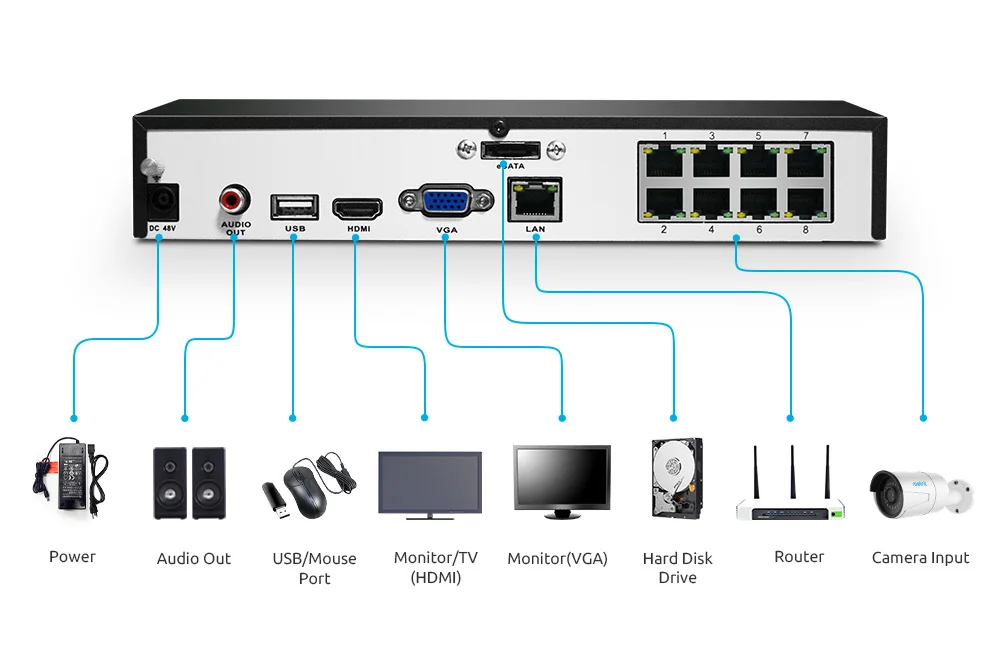



















Reviews
There are no reviews yet.